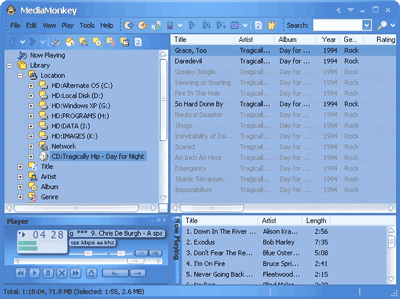
The Virtual CD node displays all Tracks that have been saved to the Virtual CD. The Virtual CD can be thought of as a location that allows you to keep track of what CDs you own and at the same time see which subset of tracks from those CDs are copied to your hard drive. Instead of tracking your CDs and tracks separately, the virtual CD function gives you an integrated view. The Virtual CD node is used mainly when you are ripping Tracks to your hard drive from CDs.
For example: In the screenshot below, a CD by The Tragically Hip has been added to the library. If a user saves 3 tracks to the Virtual CD, then those tracks will appear in the Virtual CD node. More importantly, the /Locations node allows the user to see which tracks cannot be played (they're greyed out because the CD isn't inserted), and which ones can (the 3 tracks that have been copied to the hard drive using the Virtual CD). Without the Virtual CD functionality, it wouldn't be possible to easily ascertain the relationship between CDs in a collection, and the subset of tracks from those CDs that have been ripped.
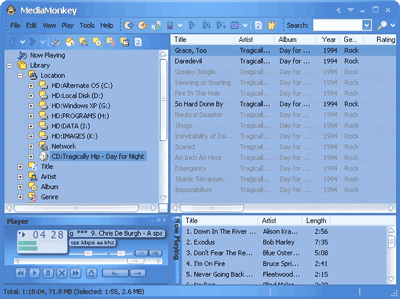
See: Ripping Tracks and Cataloguing CDs
The Virtual CD Queue displays all Tracks that have been set aside to eventually be saved to the Virtual CD.